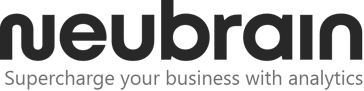Often times we see “user-friendly” as a key criterion in the evaluation of budgeting software products, or hear “we have implemented a new budgeting software, but it is not user-friendly”. A system's user interface determines how users interact with the system; therefore, it is a very important aspect of the total user  experience with the system. But is it all about the interface or is there more to consider? What makes a system user-friendly: is it visually appealing interface design, or a familiar Excel-like interface, or maybe something else?
experience with the system. But is it all about the interface or is there more to consider? What makes a system user-friendly: is it visually appealing interface design, or a familiar Excel-like interface, or maybe something else?
After seeing a lot of hype and confusion caused by software vendors positioning their products as the most user-friendly based on a some sort of feature: familiar excel interface, web-based or cloud-based (and therefore, somehow by default, user-friendly), Neubrain experts decided to shed some light on the topic and share key considerations in selecting and implementing a user-friendly budgeting system.
What does user-friendly mean? In simple terms it means “easy to understand and use”. The ease of use comes from learnability and memorability, which means the system is easy to learn initially and that users can retain the knowledge on how to continue using it without having to constantly consult manuals, documentation or attend training classes.
The ease of use is also driven by the design of the application. For example, an application that is easy to navigate, requires the minimum amount of data input necessary, has all relevant data present on one screen, and presents relevant data only, while eliminating “noise” or clutter, would be much easier to use than one that does not follow these principles. Ease of use means knowing where you are in a process, where the presented numbers come from, what they indicate, and what your available data entry choices and options. The more “clicking around”, referencing other screens, extracting content to verify something or consulting external data the user is required to do, the less efficient the task is.
The more robust and flexible a budget system is in the ability to control the above mentioned aspects, the greater the chances that it will be user-friendly. Additionally, the more complex your organization’s requirements and processes are, the more options and control you will need over the usability aspects.
It is a common misconception that "out-of-the-box" a budgeting system will have usability aspects pre-defined and configured to your needs. In some instances this is true, because many basic software products, especially cloud-based, will have a set of built-in functionality around screen navigation options and workflow components that manage data consolidation according to the pre-established approval path, save, submit, approve or reject tasks. However, in this case, this built-in functionality is more difficult or impossible to change.
More robust or advanced budgeting software products will allow much more flexibility and control in configuration of almost every aspect of the system; however, this does require additional time. The software selection choice is yours; therefore, investing time in understanding your organization’s requirements is very important before selecting a product.
Another important factor of “user-friendly” has to do with the implementation of a software product rather that the product itself. You can start with a robust product as a foundation your system, but due to poor implementation end up with sub-par results. How can this happen? Can you blame the software, especially if it is successfully working for other customers similar to the size and profile of your organization? Most likely not; the issue probably lies in the execution of the implementation. This speaks to how vital an experienced software implementation partner is to the success of a project, as good consultants can recommend the most effective implementation strategy and architecture options, advise you on how to best leverage the software to meet your requirements, and configure the software faster by leveraging work from previous implementations and knowledge of best practices. This can really help improve your chances of not only implementing a user-friendly system, but also implementing it faster and with less risk.
When designing your system, a skilled implementation partner will help analyze user groups and their unique needs, design the optimal information architecture and global navigation, and consider the many layers of user experience: functionality and usefulness, detailed interactions, user interface patterns, content, terminology, and finally visual design.
Contact Neubrain to get a free expert advice:
- How to improve usability or user friendliness of your current budgeting tools or systems;
- How to determine “user friendliness” of the software you are considering to purchase;
- See specific functionality examples and “must-haves” of a “user-friendly” budgeting system.