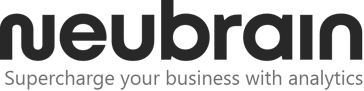After years of experience observing common budget software buying processes, it has become clear that organizations often jump into the buying process and review software vendor offerings without being properly prepared for the task.
To avoid project failure, at the very minimum organizations must develop high-level functionality requirements and principles for evaluating, scoring and selecting best business budgeting, planning, and forecasting software. Establishing these non-negotiables eliminates or drastically reduces barriers to project success. The following framework helps analyze the strengths and weaknesses of the budgeting software products:

Features and Functionality

-
Budget Preparation
- This includes the ability to define and update planning drivers and assumptions, distribute expenditures over the planning period, and allocate resources based on top-down, middle-out and bottom-up rules. The software should have the ability to maintain multiple versions of the budget across multiple parts of the organization, and should also have scenarios for different budget versions, with the ability to lock from entry certain budget elements by business unit and to set security to different rights/levels by scenario. Additionally, the software should have workflow capabilities to facilitate collaboration between budget process participants carrying out various functions and tasks.
Forecasting, Analysis and Driver-based Modeling
This includes the ability to forecast sales, revenue and expenses, and to run what-if analyses, to calculate the risks/benefits of various scenarios; to perform trend and impact analysis based on macroeconomic, operational and other types of indicators; and to analyze the root causes through activity-based or other cost management methodologies.

Budget Analysis
This is the set of activities carried out by financial analysts, which consists of analyzing previous years' revenue and expenses trends and the operational context, defining a first set of assumptions, and using them to estimate revenue and expenses, and then providing support for discussions about the prioritization of strategies by simulating the outcomes of different scenarios, trying to find the most efficient way to allocate resources. To support this task the software should feature capabilities to create driver-based models and an extensive set of output views, reports and statements.
 Performance Monitoring
Performance Monitoring
The ability to support the creation of the financial and operational (non-financial) reports, scorecards and dashboards to see whether allocated resources have been spent efficiently and effectively.
 Report Generation
Report Generation
This includes the ability to generate (on paper and electronically) budget books, financial statements and reports that present all quantitative (e.g. tables) and qualitative (e.g. text and figures) details of the budget. Financial analysts should be able to update all the information on a short notice, with the ability to export data in various formats: Excel, PDF, HTML, XML, and comma-separated values (CSV) formats as well as to publish it on the organizational portals.
 Other Capabilities
Other Capabilities
The software may include other helpful capabilities, such as: scorecards, strategy maps, drillable dashboards, predictive analytics, report broadcasting, and others.
Principles
-
 Connectivity with Source Systems
Connectivity with Source Systems - Availability of robust data connectivity and built-in ETL (Extract Transformation and Load) utilities.
 Programmability
Programmability
Ability to customize all aspects of the software (interfaces, data roll-ups, business rules, calculations, screens, reports, etc.). The more key processes and critical business rules can be automated, the less “shadow” planning systems in Excel managers need to rely on.
 Reliability, Scalability, Performance
Reliability, Scalability, Performance
Ability to scale to a large number of users performing various tasks and/or work with large data sets without degradation in calculations, report rendering and querying time.
 Common Metadata
Common Metadata
A single definition, and a single repository for all metadata objects — budget/financial data, budget entry templates, financial and operational Key Performance Indicators (KPIs), metrics, queries, reports, report configurations, such as filters and prompts, data transformations, dimensions, hierarchies, calculations with automatic change propagation of changes to metadata across data entry and report objects, including third-party metadata integration (if needed).
 Rule Management
Rule Management
This includes the ability to define financial and mathematical rules to automatically run calculation and simulation, to validate entries, consolidate data, and control data flows throughout the system.
 Information Access Control and Security
Information Access Control and Security
All tools use a common security definition, and there is single sign on at the individual level for all capabilities (budget, reports, dashboards, and so on). Ability to manage sign-on at the group level for all capabilities (budgets, reports, statements), with a common location to add or delete users and to modify roles and settings. This also includes the robustness of the software security framework.
 Ease of Use and Administration Given Scope of Product Features
Ease of Use and Administration Given Scope of Product Features
1) Usability/ease of use for end users - ease of navigation, minimum amount of data input necessary, all relevant data present on one screen, fast calculations, visual objects for guided analysis and navigation, etc. The more robust and flexible a budget system is in the ability to control the above mentioned aspects, the greater the chances that it will be user-friendly. Additionally, the more complex your organization’s requirements and processes are, the more options and control you will need over the usability aspects.
2) Usability/ease of use for administrators and application builders - ease of use to administrator all facets of the application: maintaining interfaces, master data, users, security, business rules, etc. It also covers the ability to quickly and efficiently build custom reports, views, data entry templates, dashboards.
 Fastest Time to Result
Fastest Time to Result
The software offers tools and best practices that facilitate Rapid Application Development (RAD)/configuration of budgeting and reporting features.
 Solution Costs
Solution Costs
This includes the initial license, hardware (for on premise only), training and implementation costs + annual recurring software costs and application support.
 Vendor Viability, Reputation, Anticipated Business Benefits
Vendor Viability, Reputation, Anticipated Business Benefits
This covers the industry analyst reviews and reputation, vendor viability, product innovation/road map, experience of the proposed implementation team, technical support and post implementation application support options, customer reference checks, and anticipated business benefits.
Achieving business benefit is the whole purpose of any budgeting and performance management software implementation, so it makes sense to compare offerings based on the extent to which this has been or could be accomplished: saved headcount in IT, business departments, non-IT costs, increased revenues/cost control through better analysis, improved customer satisfaction through enhanced product or service quality or other anticipated business benefits.
About Neubrain
Neubrain invests time identifying your specific budget process problems, configuring software features, so that not only they fit your needs, but they are fast to implement and ease to use, to help your organization achieve maximum business benefits of a new budgeting software.